One of my mates from a former job when I actually did technical things for a living read this confessional article “The RAID Tower Is Making Beeps I Really Don’t Want To Hear” and mentioned his backup scheme is RAID 0 backed up to another RAID 0.
For what he’s using his storage for, it makes perfect sense to me and there is no *ONE RIGHT WAY* that works for everyone. 🙂
For the non-nerds who are wondering what in the world RAID is (and are probably questioning their sanity for having come even this far!), here’s a quick tutorial on the various levels of Redundant Array of Independent Disks (RAID).
Here’s an even quicker table summarising the various RAID levels for those readers who don’t want to go to another link:
- RAID 0 – Data is written across the all of the drives of the array so if a drive fails, the data is very likely lost. But it’s the fastest performing RAID level with all of the storage of the drives available for use.
- RAID 1 – Data is mirrored from one drive to another in the array so that if one drive in the mirror fails, the data is still on the other and can be recovered. This redundancy doubles the number of write operations and leaves only half of the storage available for use.
- RAID 5 – Data is striped across all but one of the drives of the array with the last drive having a checksum (parity) that is used to verify the correctness of the corresponding data on the other drives. The parity drive means that total available storage is one disk less than the total storage available (in my case, the four 4TB drive RAID 5 array yields 12TB of useable storage space). RAID 5 can lose a drive from the array and allows a new drive to be “hot-swapped” in and rebuilt using the information from the other disks in the array. Writes tend to be exceptionally slow due to increased computations of parity and occasionally writing parity multiple times when storing data in the array.
- RAID 10 (or you’ll see it occasionally as RAID 1+0) – Data is striped across mirrored pairs of drives in such a way that you can lose a drive in each mirrored pair and still recover the data. This addresses the performance penalty of RAID 5’s parity scheme for writes but at the cost of only having half of the available storage available.
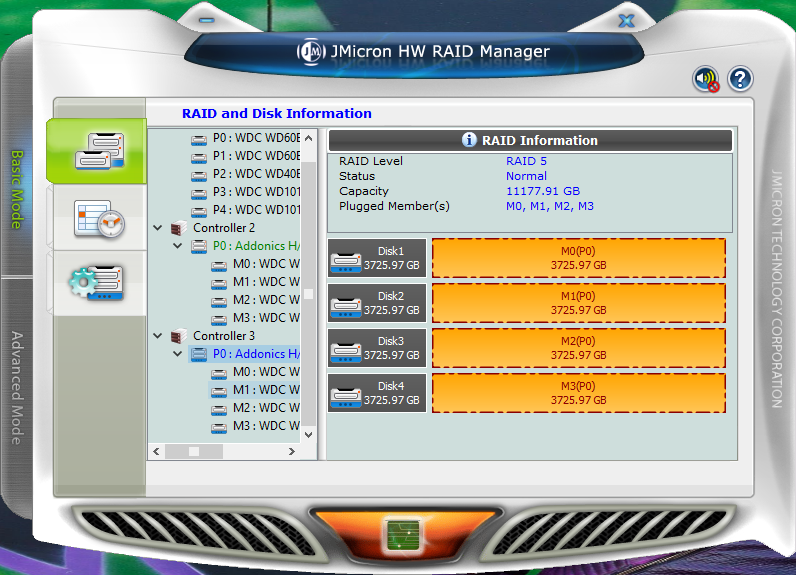
So if you were wondering why I went with RAID 5 when I got the eight-drive RAID tower enclosure years ago, it was for two reasons:
- For fault tolerant 24/7 available storage, RAID 5 was the way we did things back in the day and you don’t tend to go out of your way to change what works. OK, *PROGRAMMERS* do but people supporting databases and hardware are generally happier when they’re dealing with boring things that work without too much hassle.
- At the time, I didn’t have additional storage beyond the array except for a few hard drives stuffed into external cases that would be attached occasionally. For heavy-duty photo and especially video editing, you need as much disk space as you can get and RAID 5 would allow me to more efficiently use the space of the drives. The data stored on the arrays was often written once and accessed very occasionally so the write performance penalty wasn’t really noticeable unless a lot of files were being moved/copied.
So that’s the rationale of why I’ve stuck with RAID 5 these many years.
Would I do RAID 5 again if I had the chance to do it all over again? Not in a million years!
The first reason is that I’ve got 36TB across five drives in the newer hard drive enclosure. Even though the enclosure supports RAID, I’ve chosen to forgo that in favour of having each individual drive available in what’s known as a JBOD (Just a Bunch of Disks) configuration.
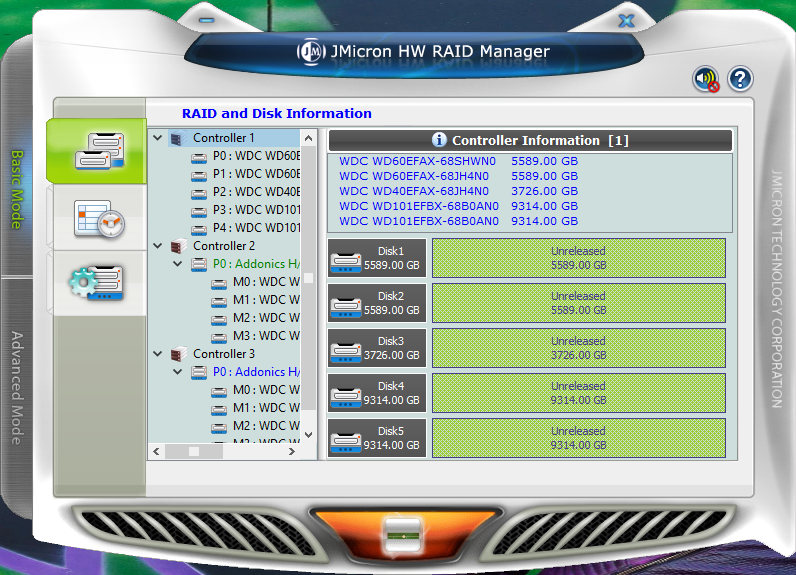
Should the arrays need rebuilding in the future (I hope not because it sucks and takes quite a long time!), I’d likely seriously consider making a backup of the good array onto one of the JBOD drives and then completely reconfigure the two arrays in the big tower using RAID 10.
As the drives in the big tower are generally smaller capacity than the ones in the JBOD enclosure, losing half the capacity of smaller drives is no longer the critical deciding point it once was.
Because RAID 10 doesn’t have to compute/write parity, you can actually lose a drive from each mirror and the data is still recoverable so in it’s way it’s even more fault tolerant than RAID 5 but the big win is in write performance which is much more efficient. Now, you can still be screwed if the two drives that fail are part of the same mirrored pair but that’s exceptionally unlikely at best but that’s why we still have another backup beyond the RAID array.
Say it with me: RAID by itself is *NOT* a backup scheme!
RAID can help introduce fault tolerance into the system but it’s not the end-all and be-all of a backup strategy which should also include backups on to non-RAID devices as well that can be disconnected and safely stored and/or offsite backup in the cloud.

