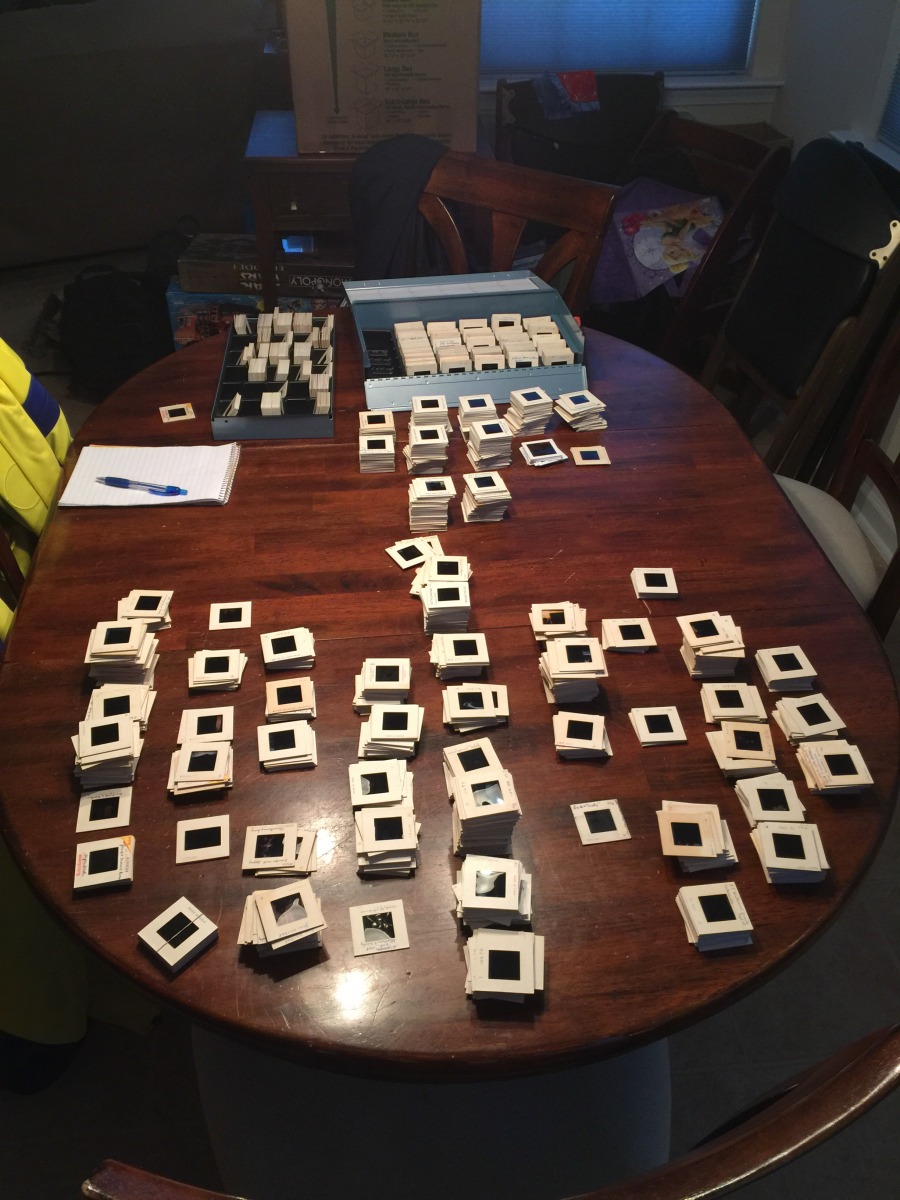One of the treasures I discovered in my father’s garage was a huge collection of 35mm slides shot by my grandmother and a tray that my father shot whilst deployed to Vietnam during his first tour of duty (1967-1968).
What was shocking was how good a condition they were in despite the heavy humidity of the Central Florida area and near the garage door in particular where they’d likely been sitting since 1998 or 1999 after my grandmother’s house had been cleared after her passing.
The first trick was sorting and organising about 2,000 slides into the various groups based on date (not necessarily the easiest thing for slides older than *I* am!).
I can’t say enough good things about the Logan double-stack slide boxes…they’re made of metal and protect the slides like you wouldn’t believe. OK, the 1,500 claimed slide count capacity is a slight stretch unless you truly pack the slides in the cell very tightly which is why the entire collection required two of those boxes (and I’ve got a third sitting next to me waiting for the slides I’ve still got in a cigar box!). But trust me…they are built to last forever so if you have a collection of slides you wish to preserve…get these boxes to hold them. You won’t be disappointed!
Once the slides were sorted into their groups and their new steel home, it was time to start digitising them.
I do have a dedicated slide scanner (a Plustek 8200i) which does a brilliant job with slides and 35mm negative films but the one drawback to the slide scanner is that it’s slow. Painfully slow but that’s what you get for very high-resolution slide scanning on the cheap because not everyone can afford a drum scanner.
Fortunately, there’s another way to get decent digital versions of the slides relatively cheaply if you have a decent DSLR. This technique is useful if you really don’t need super-high resolution such as posting pictures to a website where the target viewing device is a computer screen or tablet/smartphone. If you wish to print the slides, you’ll want the higher resolution from a dedicated film-scanner.
Here’s my slide scanning setup:
- Nikon D7000 Digital SLR (any DX Nikon body will do nicely)
- Nikon 40mm f/2.8 AFS DX Micro Nikkor lens
- Nikon ES-1 Slide Copying Adapter
- Small table-top tripod (mine is a Cullman Magnesit Copter 2.7)
- Porta-Trace light table
- Loupe magnifiers (for seeing the slide content)
- Dust cleaning tool (brush or the squeeze air bellows)
I already had the D7000 and the light table so the total investment in the kit was relatively minimal. I got the 40mm lens used from a local dealer on consignment for about $150, the slide copier attachment was about $60 delivered, and the tripod was $30.
As you can see, I had to improvise how to set up the camera in front of the light table using one of the Logan cardboard boxes and a Scrabble dictionary to provide additional stabilisation to lens barrel/slide copier tube.
Once the camera was set up, it then became a simple matter to insert the slide into the slide-copier holder and then take a picture with reasonable exposure settings.
Using this setup, I was able to achieve a rate of 250-400 “scans” per hour and finished digitising all of the slides in about six hours spread across two days.
Then it was simply a matter of importing the pictures into Lightroom and sorting them into their proper folders, doing a bit of cropping and de-skewing…and done!